

 July 2003: the price of broadband in UK finally hit a level where I thought I would
take the plunge. Currently I'm using a 512Kbps 50:1 ADSL connection via a combined
router/modem/hub. ADSL is a permanent connection (no dial-up!) and you usually get
around 60kilobytes per second download. Regardless of ISP, BT still control broadband in the UK, so you must have a BT line (cable or sattelite broadband are other options).
Coverage is improving, around 70% of the UK population are on exchanges upgraded for ADSL. Very remote regions are out of luck though.
You can also be unlucky if you live too far from your exchange, or if your connection fails the infamous line tests. After ordering, it takes around 7-10 days to do the preliminary tests and then flip you over to ADSL. No messy engineer has to visit your house, its all done at the exchange.
July 2003: the price of broadband in UK finally hit a level where I thought I would
take the plunge. Currently I'm using a 512Kbps 50:1 ADSL connection via a combined
router/modem/hub. ADSL is a permanent connection (no dial-up!) and you usually get
around 60kilobytes per second download. Regardless of ISP, BT still control broadband in the UK, so you must have a BT line (cable or sattelite broadband are other options).
Coverage is improving, around 70% of the UK population are on exchanges upgraded for ADSL. Very remote regions are out of luck though.
You can also be unlucky if you live too far from your exchange, or if your connection fails the infamous line tests. After ordering, it takes around 7-10 days to do the preliminary tests and then flip you over to ADSL. No messy engineer has to visit your house, its all done at the exchange.
Many people assume that a USB ADSL modem is the easiest way to connect, but a router is just as easy and has many benfits over a USB modem. For starters, no OS-dependent USB drivers to worry about, just plug it into the wall (via microfilter, see below). Sharing the connection is also easy, just connect anything via ethernet. This makes life simple when adding linux boxes to the network. Secondly, it provides a basic firewall/port-block since the router has a static IP, all clients get internal IPs via DHCP. i.e. none are directly exposed. The router uses NAT to translate the internal IPs as the packets come in/out. Incoming ports can be mapped directly, e.g. if you run servers. Since the DNS addresses are also passed from the router to the clients via DHCP there is almost no configuration to do for the clients.
The router I'm using looks similar to the picture above (they keep changing the design!). Its a dirt-cheap Conexant 4-port router, see ADSLguide.org review and Dabs.com quick link. Pretty amazing for 50 quid! Its branded as PTI/paradigm (yes, its really 50 quid. I wonder how much those Taiwanese workers are paid to build these things...). There are many configuration options if you need them, all accessible via a web-interface (http://10.0.0.2/ by default). For a super-cool home network you might take a look at a wireless hub -- these are quite cheap now too, reduces wiring around the house.
A quick sketch of ADSL/router setup is shown below (image created using Dia). Phones are shielded from the ADSL signal via splitters/microfilters, glitches on the normal phone line can interfere with the high-frequency ADSL signal. NB I dont really have a clue what trickery happens on the WAN side!.
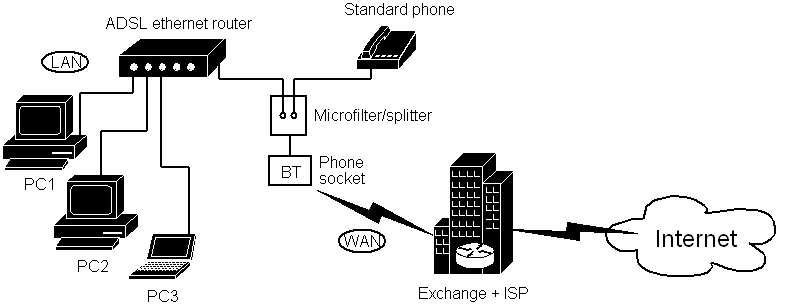
Useful links:
ADSL guide UK - good reviews, help and forums here.
Google archive of news:uk.telecom.broadband